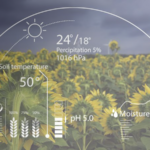In the ever-evolving landscape of technology, AI has captured our imagination and transformed the way we interact with our digital devices. These virtual companions have swiftly become an integral part of our lives. They are seamlessly blending into our routines and updating us with an array of capabilities. AI can manage tasks, organize schedules personalize schedules, and do many more things. AI assistants have emerged as the torchbearers of the AI revolution, showing a new era of convenience and efficiency.
What is an AI Assistant?
An AI assistant is an intelligent software application that uses AI algorithms to perform tasks and provide personalized services to users. Everyday AI assistants are powered by machine learning and Natural Language Processing Models(NLP). AI assistants can understand human commands, interpret context, and generate appropriate responses.
AI assistants have come a long way since their beginning, thanks to advancements in deep learning and the massive growth of big data. These technological breakthroughs have enabled AI assistants to continually learn from user interactions and adapt to individual preferences.
With AI assistants, users can interact through various mediums, including voice commands, text-based chats, or even gestures. Depending on the platform and device they are using. The seamless integration of AI assistants across smartphones, smart speakers, wearables, and other devices has made them everywhere in our daily lives.
AI assistants have evolved beyond simple voice recognition and basic command execution. Today, they boast a plethora of functionalities that cater to diverse needs. From setting reminders and alarms to checking the weather, playing music, and providing real-time traffic updates, AI assistants have become essential in our lives.
5 Best AI Assistants for everyday use
Fireflies.ai
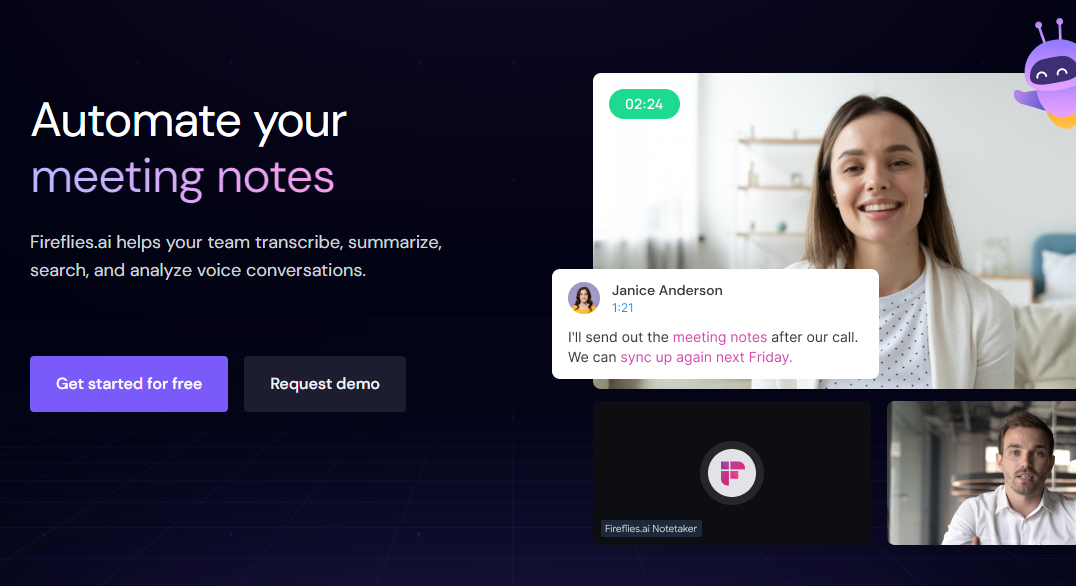
Fireflies.ai is an advanced AI notetaker that brings a new level of efficiency and collaboration to meetings. With its impressive array of features, Fireflies.ai revolutionizes the way teams capture, analyze, and share information during and after meetings.
- Automatic transcription: Fireflies transcribes your meetings in real-time, so you can focus on the conversation and not have to worry about taking notes.
- Meeting summaries: Fireflies generates meeting summaries that highlight the key points of your conversations. This makes it easy to stay on track and make sure that everyone is on the same page.
- AI-powered meeting assistants: Fireflies can help you with tasks like scheduling meetings, sending out invites, and taking attendance. This frees up your time so you can focus on more important things.
- Collaboration tools: Fireflies makes it easy to collaborate on meeting notes and summaries. This ensures that everyone on your team is up-to-date on the latest information.
- Analytics: Fireflies provides analytics on your meetings, so you can see how your team is communicating and collaborating. This information can help you improve your team’s performance.
Otter.ai
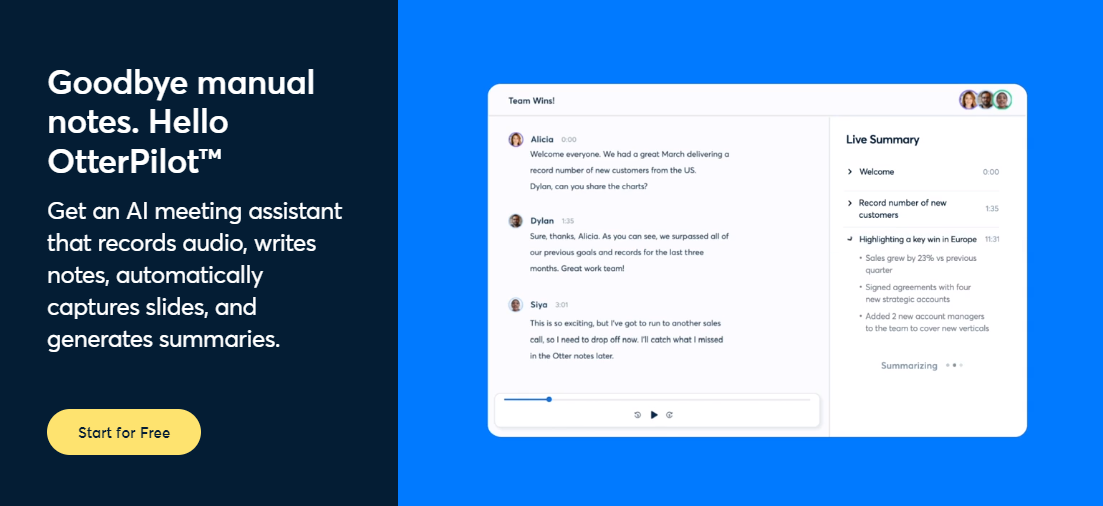
Otter.ai is an innovative AI-powered transcription and note-taking platform that has gained popularity for its advanced speech recognition capabilities and user-friendly interface. It offers a range of features designed to make capturing, organizing, and sharing information from meetings, interviews, and other conversations efficient.
- Automatic transcription: Otter transcribes your meetings in real-time, so you can focus on the conversation and not have to worry about taking notes.
- Meeting summaries: Otter generates meeting summaries that highlight the key points of your conversations. This makes it easy to stay on track and make sure that everyone is on the same page.
- Speaker identification: Otter identifies the speakers in your meetings, so you can easily see who said what. This is especially helpful for large meetings or discussions with multiple participants.
- Word cloud: Otter creates a word cloud of your meeting notes, so you can see the most important terms and phrases. This can help you identify the key takeaways from your conversations.
- Search: Otter’s search function allows you to quickly find any word or phrase in your meeting notes. This makes it easy to find specific information or to review your conversations.
- Collaboration: Otter allows you to collaborate on meeting notes with other team members. This ensures that everyone is on the same page and that everyone has access to the latest information.
Amazon Alexa
Alexa, the voice-activated virtual assistant developed by Amazon. It has become a household name and an essential part of many people’s daily lives. Alexa can assist users with a wide range of tasks with just a voice command. Including tasks such as voice interaction, music playback, making to-do lists, setting alarms, streaming podcasts, playing audiobooks, and sports, and many more.
Alexa can also control several smart devices using itself as a home automation system. Users are able to extend the Alexa capabilities by installing “skills” (additional functionality developed by third-party vendors) such as weather programs and audio features.
Here are some of the things you can do with Alexa:
- Play music: Alexa can play music from a variety of sources, including Amazon Music, Spotify, and Pandora.
- Get news: Alexa can provide you with the latest news from a variety of sources, including CNN, BBC, and NPR.
- Set alarms and timers: Alexa can help you set alarms and timers so you don’t forget important appointments.
- Control your smart home: Alexa can control a variety of smart home devices, such as lights, thermostats, and locks.
- Get information: Alexa can answer your questions about the weather, traffic, sports, and other topics.
- Make calls and send messages: Alexa can make calls and send messages to your contacts.
- Shop: Alexa can help you shop on Amazon by adding items to your cart and checking out.
- Have fun: Alexa can tell jokes, play games, and even read your stories.
Google Assistant
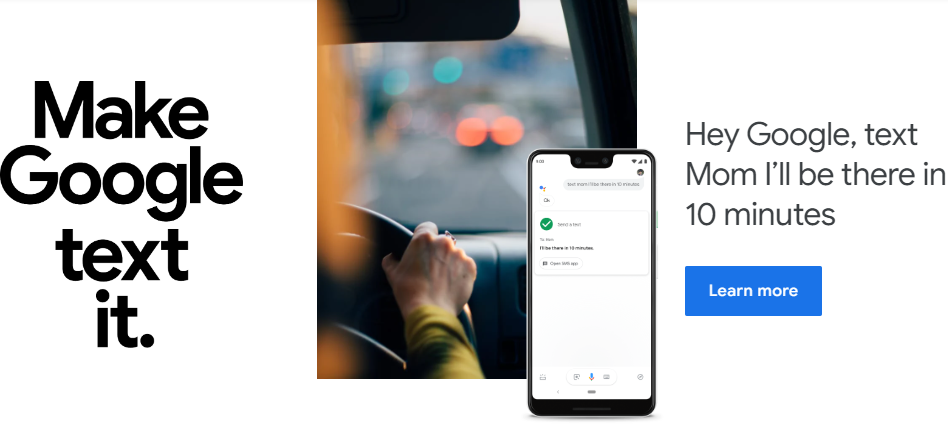
Google Assistant, developed by Google, is a powerful virtual assistant that uses natural language processing and machine learning. It can provide personalized assistance to users across various devices and platforms. Google Assitant is an AI-powered assistant that can massively help with your everyday life.
Google Assistant is accessible on smartphones, smart speakers, smart displays, and other compatible devices. It can be activated by saying “Hey Google” or by pressing a dedicated button. The assistant is deeply integrated into the Google ecosystem. It makes it easier to access information, perform tasks and control home devices.
Google Assistant can be used to do a variety of tasks, including:
- Get information: Google Assistant can answer your questions about the weather, traffic, sports, and other topics.
- Set reminders and alarms: Google Assistant can help you set reminders and alarms so you don’t forget important appointments.
- Control your smart home: Google Assistant can control a variety of smart home devices, such as lights, thermostats, and locks.
- Play music: Google Assistant can play music from a variety of sources, including Spotify, YouTube Music, and Pandora.
- Get directions: Google Assistant can get you directions to your destination.
- Translate languages: Google Assistant can translate between a variety of languages.
- Shop: Google Assistant can help you shop online by adding items to your cart and checking out.
- Have fun: Google Assistant can tell jokes, play games, and even read your stories.
Siri – AI Assistant

Siri, developed by Apple, is a popular virtual assistant designed to provide intelligent voice-based assistance to users across Apple devices. It was first introduced on the iPhone in 2011 and has since expanded to other Apple products.
Siri uses natural language processing (NLP Model), machine learning, and artificial intelligence to understand and respond to user requests. It can be activated by saying “Hey Siri” or by pressing a button on supported devices. Siri can make your everyday life simpler with AI-powered features if you’re in the Apple ecosystem.
Siri can be used to do a variety of tasks, including:
- Get information: Siri can answer your questions about the weather, traffic, sports, and other topics.
- Set reminders and alarms: Siri can help you set reminders and alarms so you don’t forget important appointments.
- Control your smart home: Siri can control a variety of smart home devices, such as lights, thermostats, and locks.
- Play music: Siri can play music from a variety of sources, including Apple Music, Spotify, and Pandora.
- Get directions: Siri can get you directions to your destination.
- Translate languages: Siri can translate between a variety of languages.
- Shop: Siri can help you shop online by adding items to your cart and checking out.
- Have fun: Siri can tell jokes, play games, and even read you stories.